Best CloudStream Repositories and Extensions (100% Working)
CloudStream is the best open source platform for steaming movies, series and anime content. The app is safest and provide best possible viewing experience. To access all its features, you have to embed various entertainment content to this app that can be done by using CloudStream Repositories and Extensions with which you can install content library of your favorite streaming platform and embeed all their videos into this app.
Embedding thousands of entertainment content to CloudStream platform can be done by installing preferred repository and plugins. On this page, you can find the list of the best and 100% working CloudStream Extensions that you have to manually install and setup on the app to get access to all the content including latest movies, series, drama and anime.

What Does CloudStream Repositories and Extensions Do?
CloudStream is a streaming platform that provides a smart built in media player and integrated ad blocker to serve users with a complete ad-free viewing experience allowing them to watch unlimited movies and shows with no disturbance from any popup ads. Many CloudStream Repos are listed on our webpage and each of them contains several extension and plugins such as Mega, Aniyomi Compat, CNC Repo, CakeTwix Providers, Arabico, etc. You can install your preferred extension to extract their entire content library in this app and access their movies and shows with the best possible viewing experience.
Installing these amazing repos, you can get free access to massive content library that includes all the premium and exclusive OTT content along with newly released web series and TV shows that you can stream or download with subtitles in your preferred language. The app is multilingual allowing user to change audio track of foreign language films. To take advantage of all these benefits, start by installing and setting up CloudStream Extension in the app.
Download and Install CloudStream Repository/Extension
CloudStream uses an extension system that will connect you to the 100% working streamable links. These sources/repositories fetch links from different websites by going through the web. That way, the app doesn’t have to do heavy work, and it is ad-free as all the work is done by extensions. CloudStream itself is completely free, and it doesn’t even show you ads, which makes it pretty flawless as compared to its other premium counterparts. Let’s check out the list of all the working Cloudstream repositories and use the direct installation button to instantly install it on this streaming platform.
CloudStream Providers Repository
|
Repository |
Direct Install |
Shortcode |
|---|---|---|
|
CloudStream Providers Repository |
cspr |
Mega Repository
|
Repository |
Direct Install |
Shortcode |
|---|---|---|
|
Mega Repository |
megarepo |
Phisher Repo
|
Repository |
Direct Install |
Shortcode |
|---|---|---|
|
Phisher Repo |
phisherrepo |
Megix Repo
|
Repository |
Direct Install |
Shortcode |
|---|---|---|
|
Megix Repo |
csx |
CNC Verse Repository
|
Repository |
Direct Install |
Shortcode |
|---|---|---|
|
CNC Verse Repository |
cncv |
doGior’s Had Enough
|
Repository |
Direct Install |
Shortcode |
|---|---|---|
|
doGior’s Had Enough |
gior |
indoStream Repo
|
Repository |
Direct Install |
Shortcode |
|---|---|---|
|
indoStream Repo |
indos |
Italian Providers Repository
|
Repository |
Direct Install |
Shortcode |
|---|---|---|
|
Italian Providers Repository |
ipr |
Redowan’s BDIX Repository
|
Repository |
Direct Install |
Shortcode |
|---|---|---|
|
Redowan’s BDIX Repository |
redowan |
CakesTwix Provider
|
Repository |
Direct Install |
Shortcode |
|---|---|---|
|
CakesTwix Provider |
cakes |
Turkish Providers Repo
|
Repository |
Direct Install |
Shortcode |
|---|---|---|
|
Turkish Providers Repo |
kraptorcs |
German Providers Repository
|
Repository |
Direct Install |
Shortcode |
|---|---|---|
|
German Providers Repository |
gpr |
Luna712
|
Repository |
Direct Install |
Shortcode |
|---|---|---|
|
Luna712 |
luna712 |
Saimuel Repo
|
Repository |
Direct Install |
Shortcode |
|---|---|---|
|
Saimuel Repo |
saim |
CuxPlug
|
Repository |
Direct Install |
Shortcode |
|---|---|---|
|
CuxPlug |
CuxPlug |
DiziPal & TabiiSpor
|
Repository |
Direct Install |
Shortcode |
|---|---|---|
|
DiziPal & TabiiSpor |
sarapcanagii |
King
|
Repository |
Direct Install |
Shortcode |
|---|---|---|
|
King |
kingl |
Best CloudStream Repositories For Movies
Uisng the extenstions offred within these repositories gives you instant access to all the newly released regional and international movie from various corners around the world.
|
Plugins |
Direct Install |
Shortcode |
|---|---|---|
|
Indian Movies: CastleTv, HDO, MovieBox, Rtally, StreamFlix, SunGo, TamilDhool, Tamilian, and TamilUltra |
cncv | |
|
European Films: ARD, FilmPalast, HDFilme, Kinoger, Megakino, Moflix, Serienstream, and, Xcine. |
gpr | |
|
Hollywood Movies: Cinemaluxe, Cinevez, Extractors, GDIndex, Moviesmod, NetflixMirror, and World4uFree. |
csx |
Best CloudStream Repositories For Asian Dramas
For Korean and Chinese drama lovers, these are the best repositories as they offers rich content librray dedicated specifically for asian dramas in high quality in vraious languages with subtitle support.
|
Plugins |
Direct Install |
Shortcode |
|---|---|---|
|
South Korean Drama: Dramaid and DramaSerial |
indos | |
|
C-Drama/K-Drama: DramaDrip and KdramaHood |
phisherrepo |
Best CloudStream Repositories For Anime
Watching anime content in high quality for free is possible through these extenstion when installing them on CloudStream.
|
Plugins |
Direct Install |
Shortcode |
|---|---|---|
|
AnimeKai, Animez, AnimeUnity, AnimePahe, AnimeWorld |
phisherrepo | |
|
Kickassanime, AnimeCloud, Kuramanime, AnimeDekho, Latanime |
indos | |
|
AnimeSail, HiAnime, Animenosub, AnimeIndo, Aniworld |
saim | |
|
Kisskh, Animeav1, Animekhor, AnimeWorld, and Animesalt |
kraptorcs |
Best CloudStream Repositories For Live Sports Streaming
IPTV based plugins and extenstions are very limited but these two are the best that you can use on CloudStrean to get access to various l ive sports channels to enjoy watching real time football, cricket and basketball like events.
|
Plugins |
Direct Install |
Shortcode |
|---|---|---|
|
XtreamIPTV |
kingl | |
|
BdixBdipTV |
redowan |
How to Add or Install CloudStream Repository and Extension?
The installation and setup process of CloudStream may be a new thing to all the first time user of this app but to make it easy, here I’ve outlined the whole process of installing this app along with repositories and extensions.
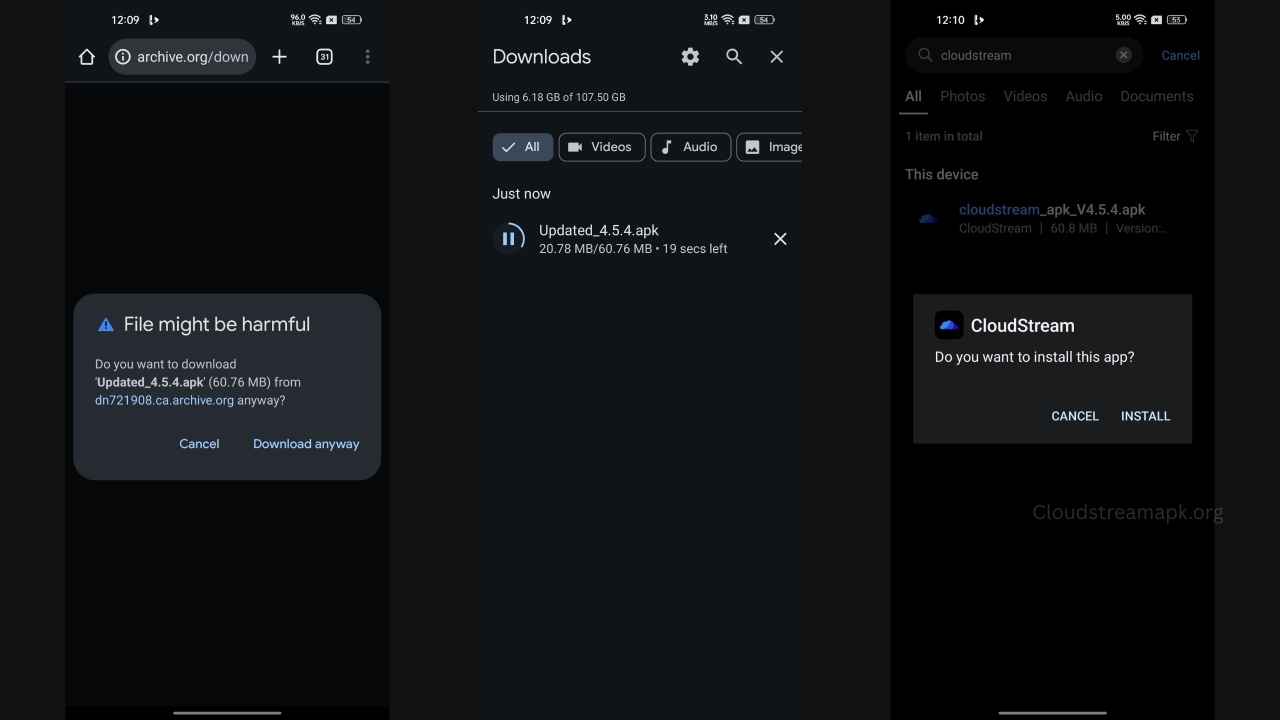
Step 1. Download and Install CloudStream App:
- Start by downloading the latest version of CloudStream APK, so follow this link to go to the downloading page, where you can find the list of all versions of this app. Choose the most compatible version of CloudStream and click on the Download button to get the latest CloudStream APK file.
- Wait patiently until the APK file is downloaded, then navigate your device’s Settings and locate the Security & Privacy section. Tap on the toggle icon next to the Unknown Sources/Install Unknown Apps option to turn it on.
- Open the default File Manager app and go to the Download folder, and scroll down till you find the CloudStream APK file.
- Tap on the APK file and hit the install button that shows on the screen to initiate the app installation process.
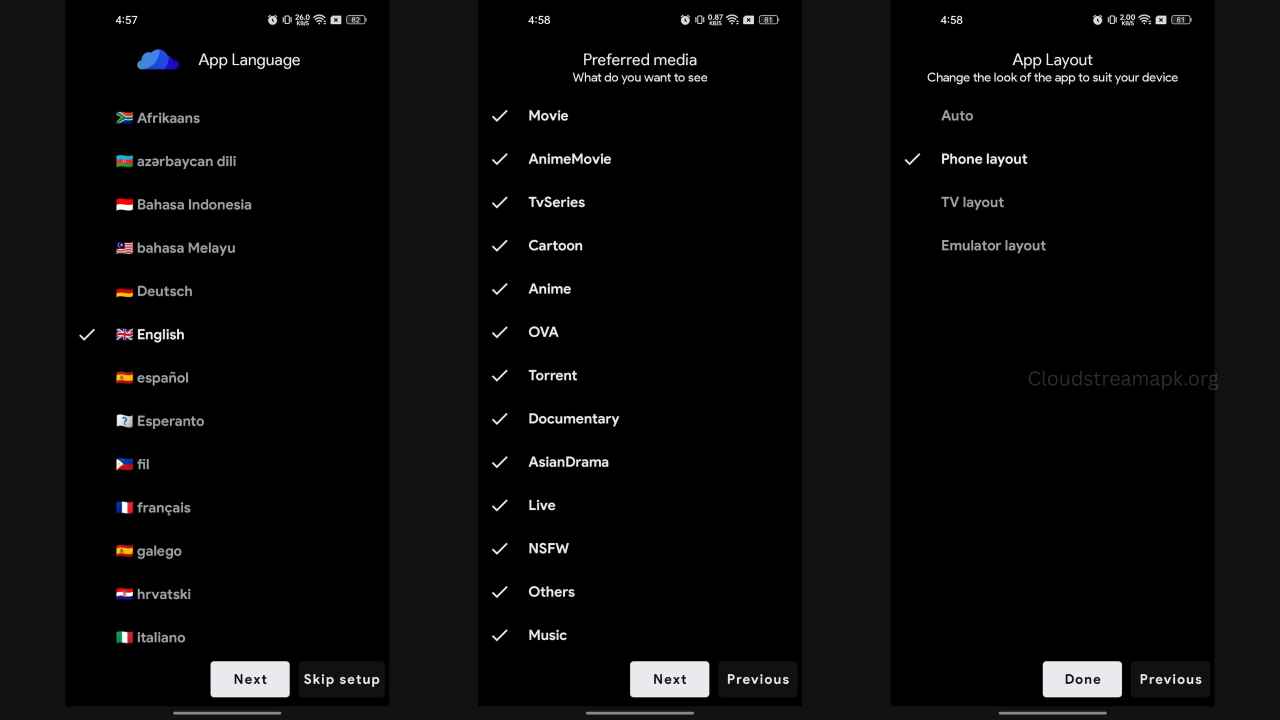
Step 2. Set up CloudStream:
- Once you have successfully downloaded and installed the CloudStream app, go ahead and launch it.
- Grant access to all the required permissions to ensure seamless functionality of this app.
- The app will ask to select the language for the interface and preferred media
- Choose the CloudStream app layout, for example, if you’re using it on a phone, choose phone, and just like you have a few other options for using it on TV and Tablet.
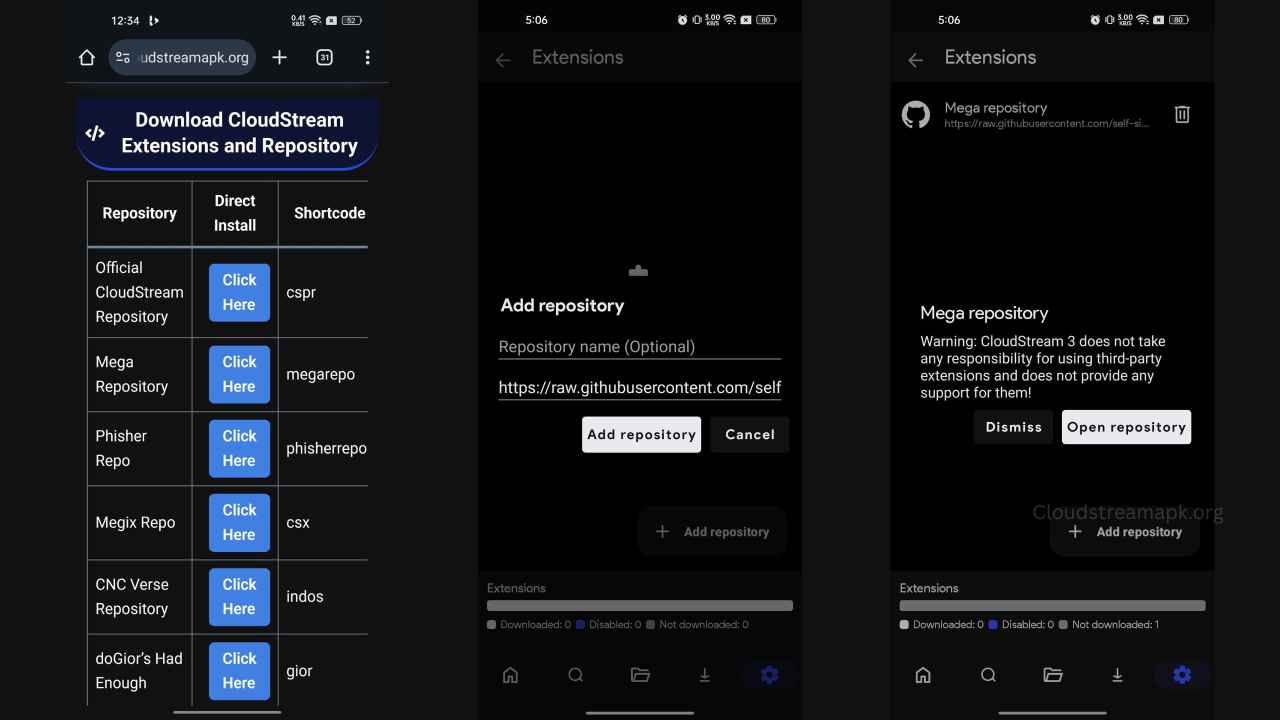
Step 3. Install Repository:
- As mentioned above on this page, you can find the list of all the popular repositories, so choose your preferred ones.
- Click on the Direct Install link to launch the repository on the CloudStream app.
- It will show the ‘Open Repository’ button, so tap on it to insert the Repo on the platform.
- Click on the Download icon beside the Repo to install it.
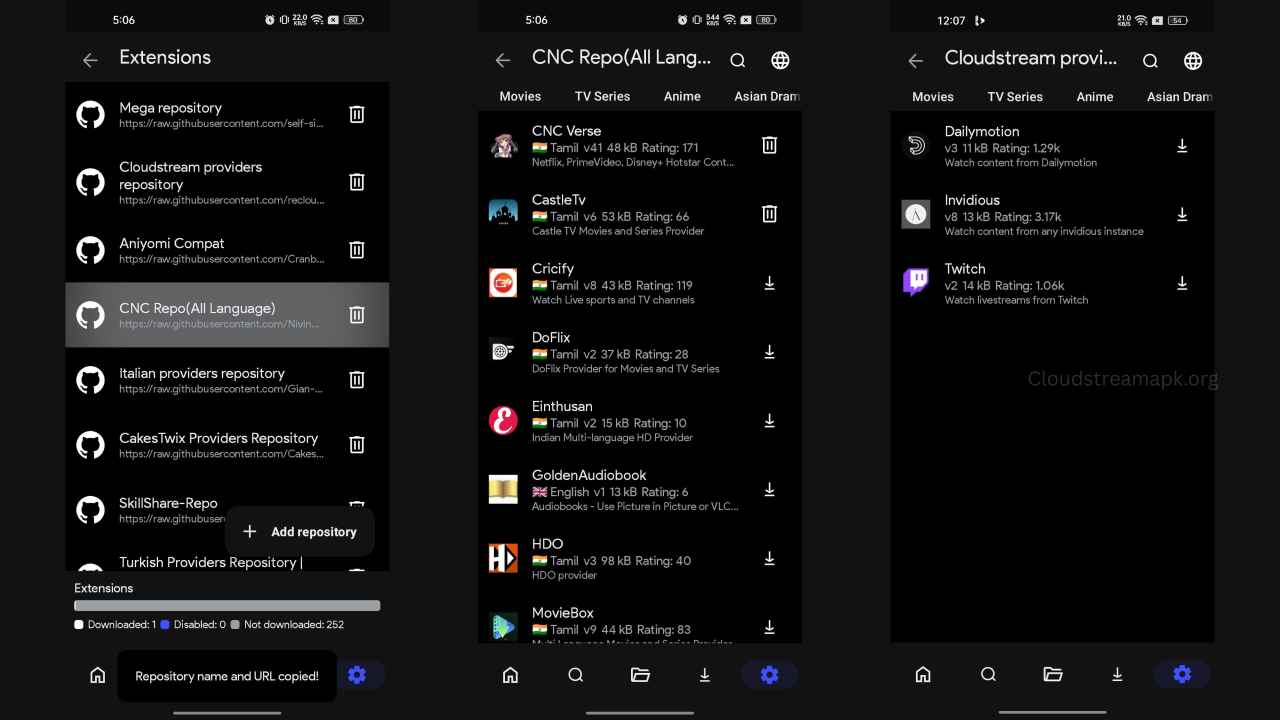
Step 4: Install Extension and Plugin:
- Go back and tap on the Settings icon at the bottom right corner.
- Select the ‘Extension’ option to see the list of all extensions added to this app with the Repo that you have just installed.
- Tap on any of the extensions shown on the screen and click on the Download icon next to it to simply add that plugin to this app.
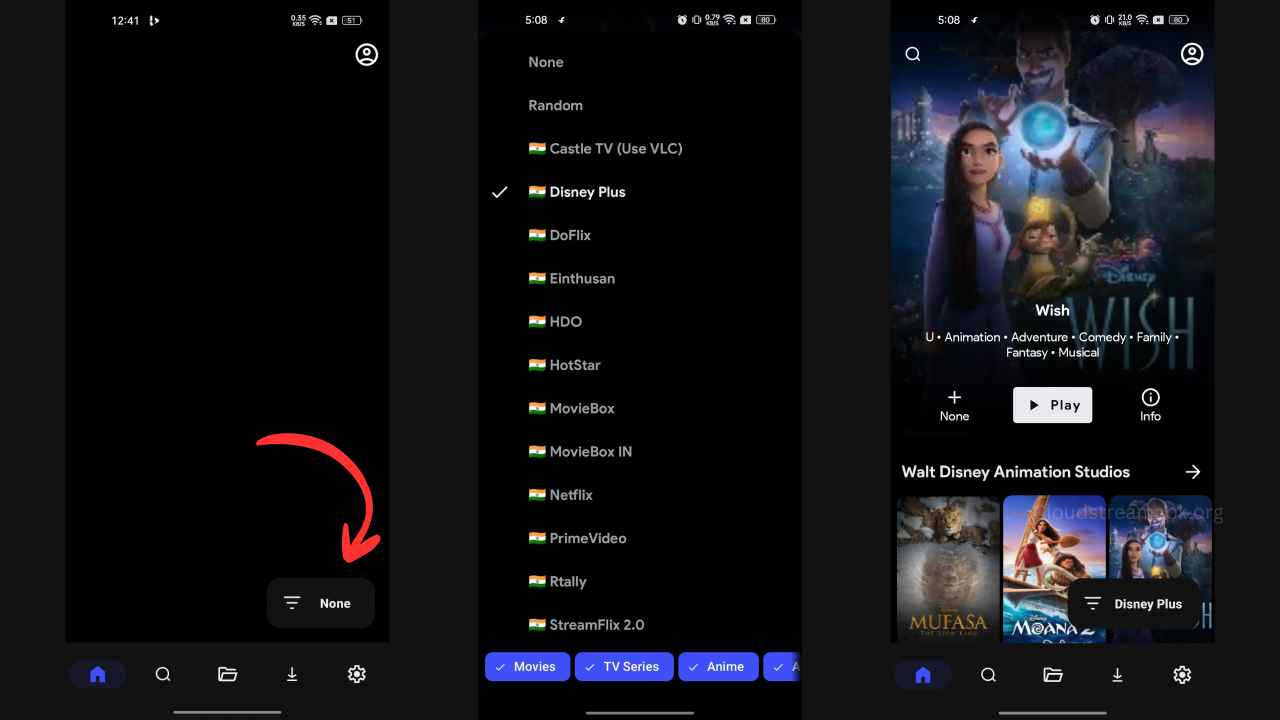
Step 5: Enjoy Watching Movies & Series:
- Go to the homepage of the CloudStream, and you may see a floating button on the bottom right corner labeled ‘None’, so click on it
- Now, you may see the list of all the extensions and plugins that you have just installed.
- Choose any one and get access to thousands of movies, series, and TV shows on this platform.
- Use the built-in search functionality to find any specific movies or series you want to watch and click on the ‘Play’ button to start streaming the video.
How to Update CloudStream Repositories and Extensions
There is no need to manually update each extension or repositories, as it comes with auto update functionality, updating all the repos without any manual intervention, making it very easy for users to always get a seamless and updated content library. However, if you don’t want auto update, you can disable it from the CloudStream app settings easily by turning off the auto plugin update.
FAQs
Conclusion
CloudStream repositories and extensions contain “link providers”. These link providers are often called plugins that are the one that fetches you the streaming links. Different providers provide you with various content, and some providers are only designed to serve a specific type of content, such as Anime, Drama, Hollywood Movies, and more.
Mentioned above are some of the best and 100% working CloudStream Extensions and Repositories that I hope you have installed successfully on this platform and are enjoying your beloved movies and shows in your desired resolution, ad-free.
